Software, Hardware tips and Video clips
Newest software download, firmware upgrade, user manual and variously useful tips.

First of all, connect testers with your computer successfully and install the correct software matches your testers
Newest software download, firmware upgrade, user manual and variously useful tips.
NOTICE
Before jump to the following software download and connection articles rashly, please make sure you know exactly the correct Neware series you are using!!
This is really important, just take a few seconds to figure this out, will save both you and us much more trouble and time!!
Using the Wrongly unmatched software won’t help AT ALL!!
Here’s the official method for you to tell which of the Neware tester you are using.
If your Neware battery testers look like the ones in the picture here or more importantly, the label on your battery tester rear panel says:
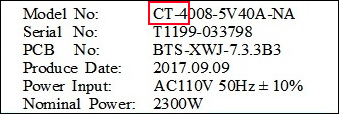
If the model Number starts with CT-4, No matter it’s CT-4001/4002/4004/4008/../4128 or whatever, and no matter what’s all the other information, this tester with this label is a Neware BTS4000!!
Then the only software you can use to operate and control this Neware tester is BTS4000 software.
BTS4000 software download and connection
If your Neware battery testers look like the ones in the picture here or more importantly, the label on your battery tester rear panel says:
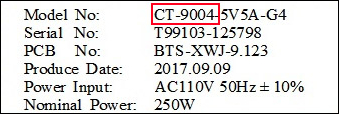
If the model Number starts with CT-90, No matter it’s CT-9004/9008/9002/90xx/..or whatever, and no matter what’s all the other information, this tester with this label is a Neware BTS9000!!
Then the only software you can use to operate and control this Neware tester is BTS9000 software.
BTS9000 software download and connection
If your Neware battery testers look like the ones in the picture here or more importantly, the label on your battery tester rear panel says:
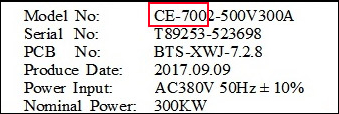
If the model Number starts with CE-700, No matter it’s CE-7001/7002/ or CE-7xx whatever, and no matter what’s all the other information, this tester with this label is a Neware IGBT!!
Then the only software you can use to operate and control this Neware tester is IGBT software. Since IGBT shares the same software with BTS4000, so one set of software is good enough to mange them both.
Newest software to download
Useful tips of BTS4000 software startup
BTS4000, as the most successful and popular product of Neware, it’s mostly customer’s first choice. You might already knew how to use BTS4000 software to do basic tests and check the data.
Color setting
Use Barcode in BTS
BTS.ini
Appointed/schedule puase
Channels/tests copy
Backup setting in BTS4000 software
Delete historical data
Get to know BTS9000 hardware and software
Dynamic SOC
IEC standard DCIR test
Default current and voltage protection setting
C-rate mode
High frequency pulse test
多通道数据导出
Advanced tips of testing data processing
Accumulate capacity between steps instead of resetting
Charge first, discharge fist?
Export data to xls(Microsoft Excel) format
Curves comparison
双击任何一侧的数据,另外一侧对应移动
BTSDA plots and detailed data
更多字段的选择和设置
BTSDA only shows part of data?
How to customize curve/plot and report
How to get dQdV curve in BTSDA
Easy and intuitive operation video clips
Don’t know how to start up with Neware BTS software operation? Our easy and intuitive operation video clips help you with an easy, pleasant and practical startup. We’ll update the video clips gradually and continuously, please come back often to get the latest update.
- BTSDA operation video clip
- BTS4000 easy startup complete guide video
- BTS9000 quick startup video clip
- Upgrade the firmware of BTS9000 and BTS3000n
- Advanced tips: How to modify the BTS configuration file?
More operation video clips
Common concepts and frequently asked questions
Testing scripts samples and explaination
Typical testing scripts for BTS4000
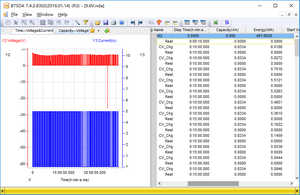 I am text block. Click edit button to change this text. Lorem ipsum dolor sit amet, consectetur adipiscing elit. Ut elit tellus, luctus nec ullamcorper mattis, pulvinar dapibus leo.
I am text block. Click edit button to change this text. Lorem ipsum dolor sit amet, consectetur adipiscing elit. Ut elit tellus, luctus nec ullamcorper mattis, pulvinar dapibus leo.
- Basic charge-discharge cycle test script
- Pulse test script
- DCIR test script
Typical testing scripts for BTS9000
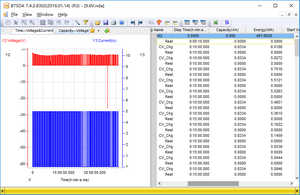 I am text block. Click edit button to change this text. Lorem ipsum dolor sit amet, consectetur adipiscing elit. Ut elit tellus, luctus nec ullamcorper mattis, pulvinar dapibus leo.
I am text block. Click edit button to change this text. Lorem ipsum dolor sit amet, consectetur adipiscing elit. Ut elit tellus, luctus nec ullamcorper mattis, pulvinar dapibus leo.
- Basic charge-discharge cycle test script
- Pulse test script
- DCIR test script
Apply ICE, QCT and other standards on Neware battery testers
IEC-62133
IEC-62133
UN38.3
UN38.3
UL 1642
UL 1642
Calibration and hardware daily basic maintenance
Accuracy check routine and calibration guide
How to tell whether the machines still accurate
BTS4000 manual calibration guide
Hardware malfunction troubleshooting
Here’s the troubleshooting list of Neware battery testers, for mostly of the following problems/symptoms, unless you are very good at battery test equipment hardware troubleshooting, or else it would be better for you can contact us before you make any actions on your own.
Hardware operation basic tips and cautions
Correct way to use the up-down universal holder
Don’t use up-down holder and other holders at the same time






