To set the mapping operation for the middle machine: In the device list, select the middle machine, right-click in the gray area on the right side of the interface, and click “Reset Mapping”.
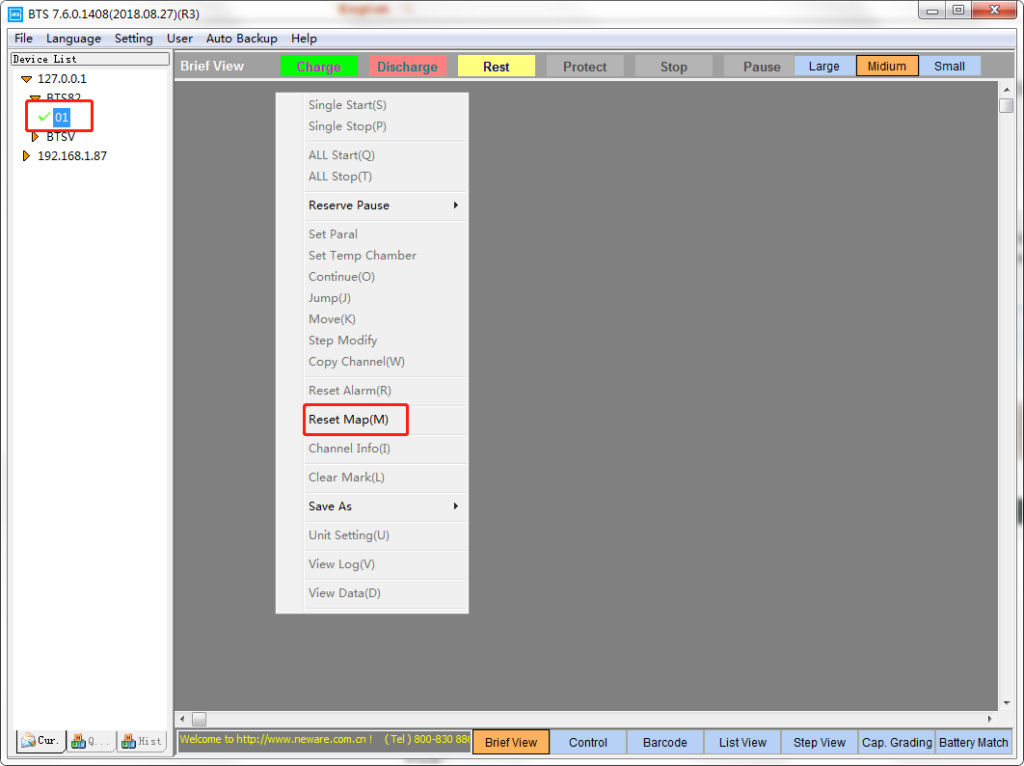
In the mapping interface, click “server IP (e.g. 127.0.0.1)”, “type of middle machine (e.g. BTS82)”, and double-click “number of the middle machine (e.g. 1)”, the right column will appear all channel numbers and channel types under the middle machine.
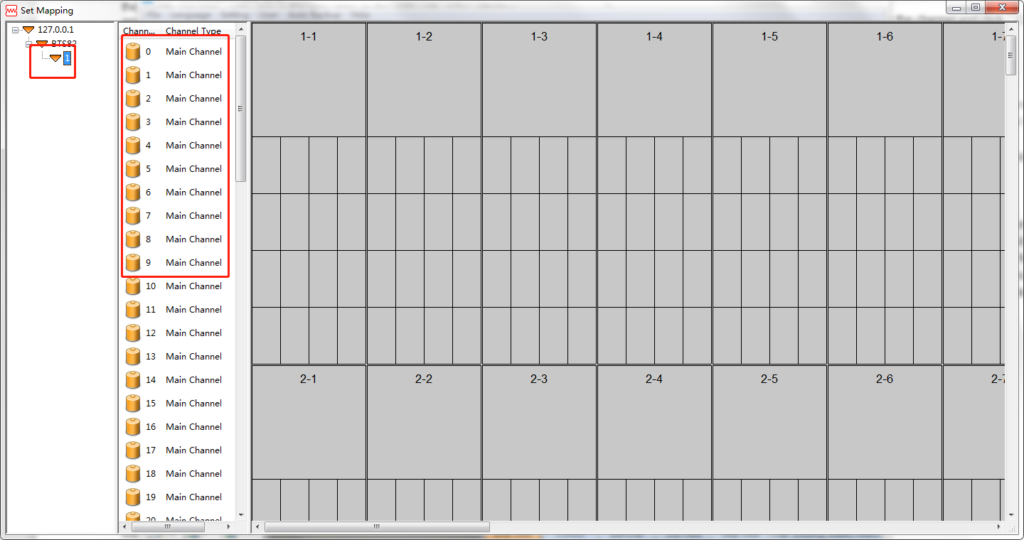
Main channel mapping: the main channel and the channel on the interface can be mapped liberally. The location of the main channel mapping is the location of the big box.
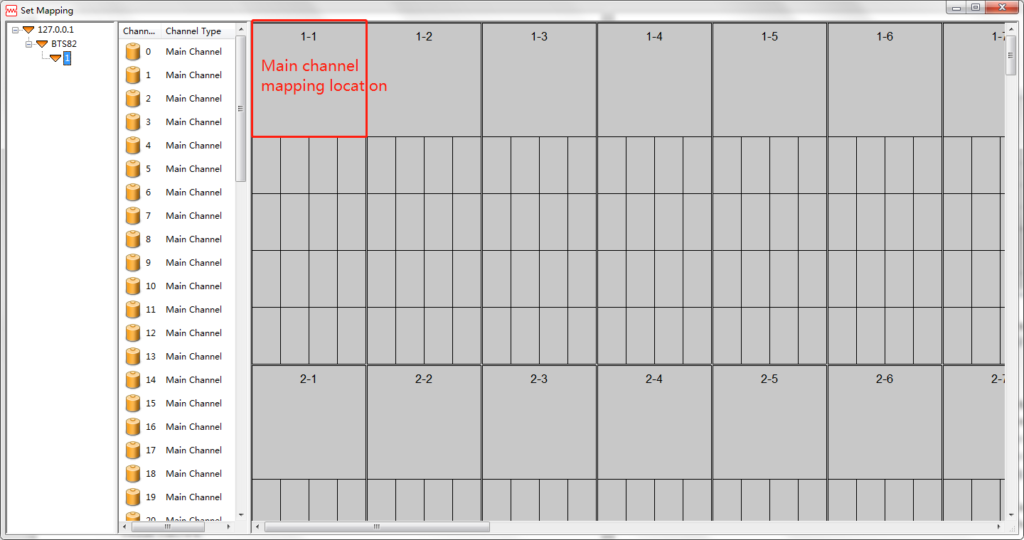
Main channel mapping, method one:
Right click on a channel and select “Main Channel Default Mapping”. There are 5 settings: 1*8 (8 channels in one row), 1*16 (16 channels in one row), 1*24 (24 channels in one row), 1 * 32 (32 channels in one line), custom (customize the number of channels displayed in a row), select a mapping mode, the system automatically completes the channel mapping.
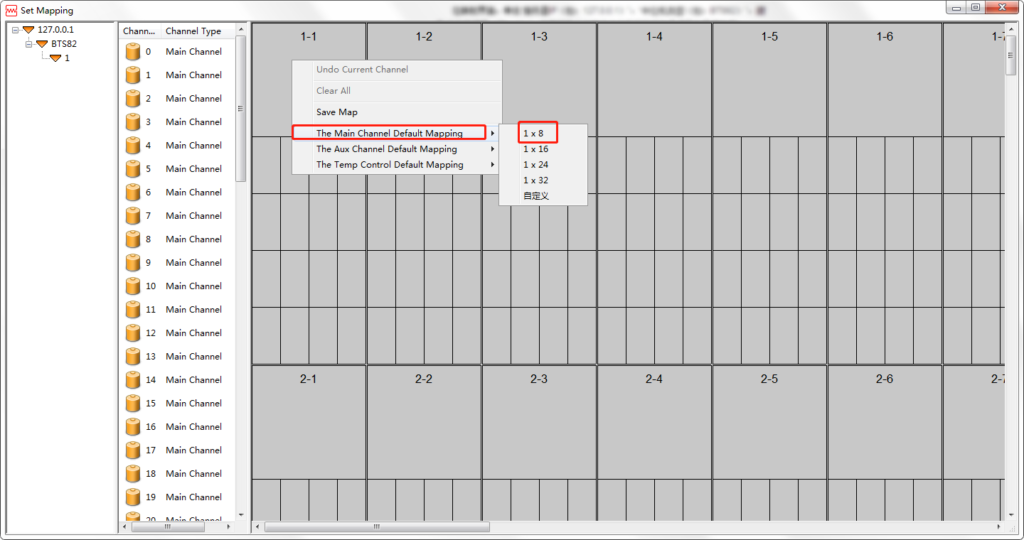
Save mapping: Method 1, right click on the main channel, click “Save Mapping”; Method 2, close the current mapping window, select “Save” in the tip.
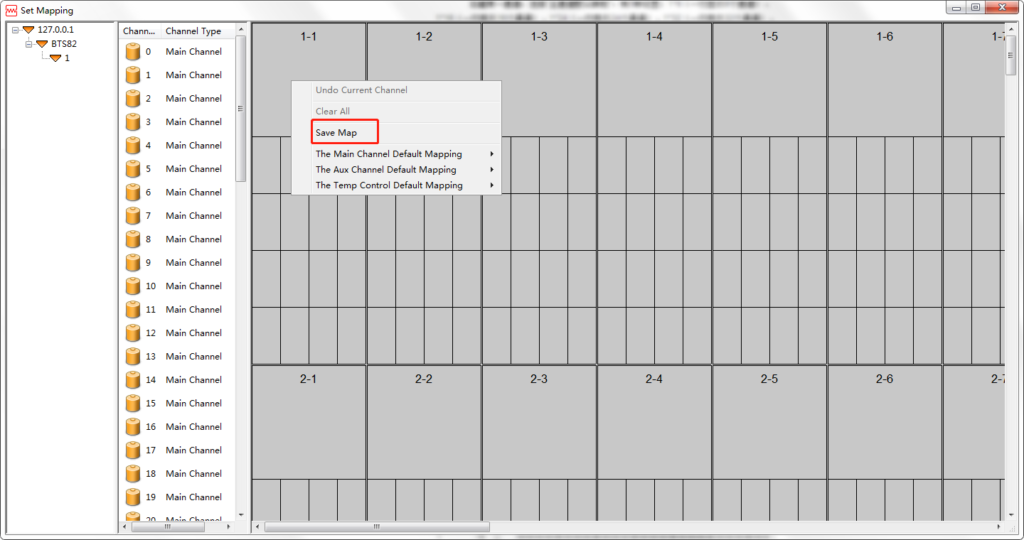
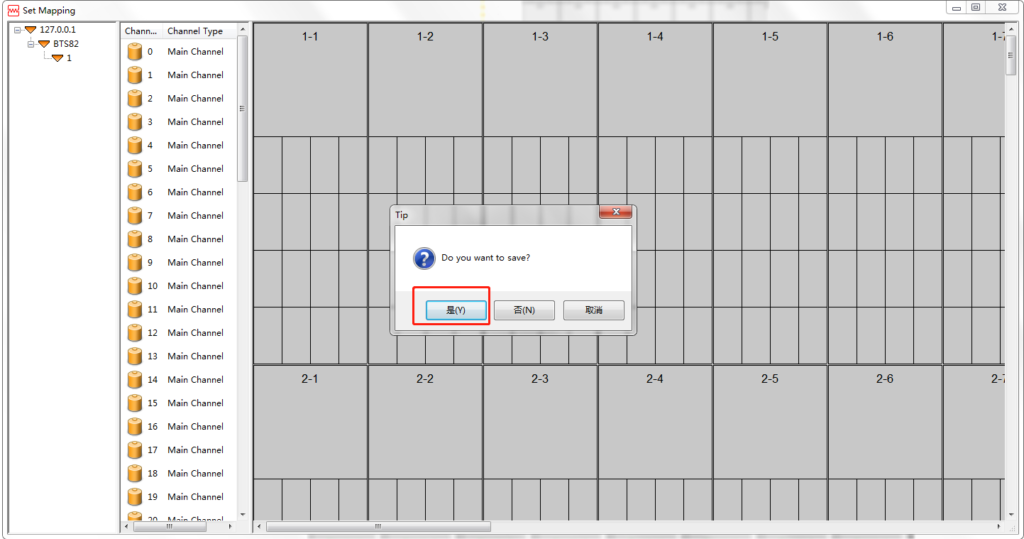
Undo a mapping channel: Right-click the channel and click: “ undo Current Channel”
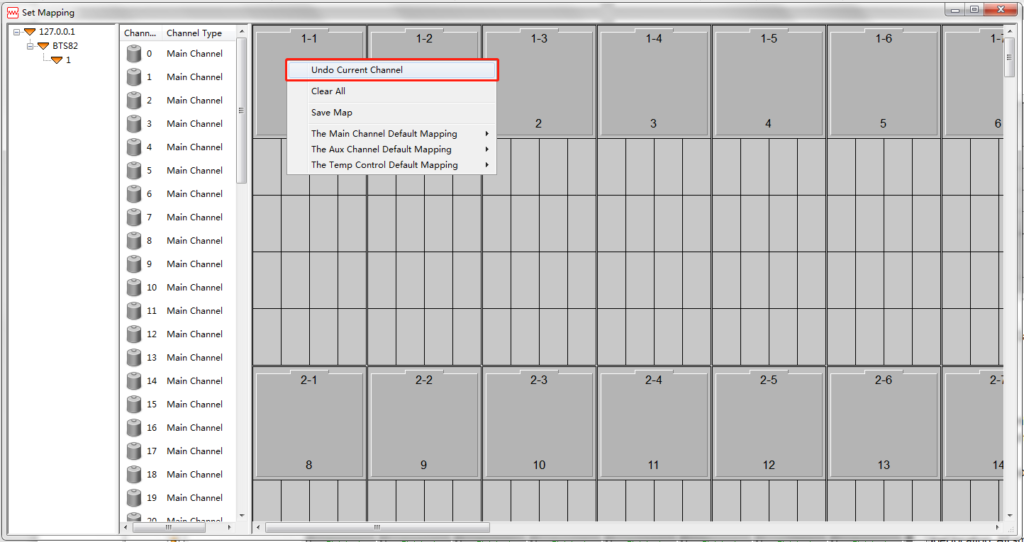
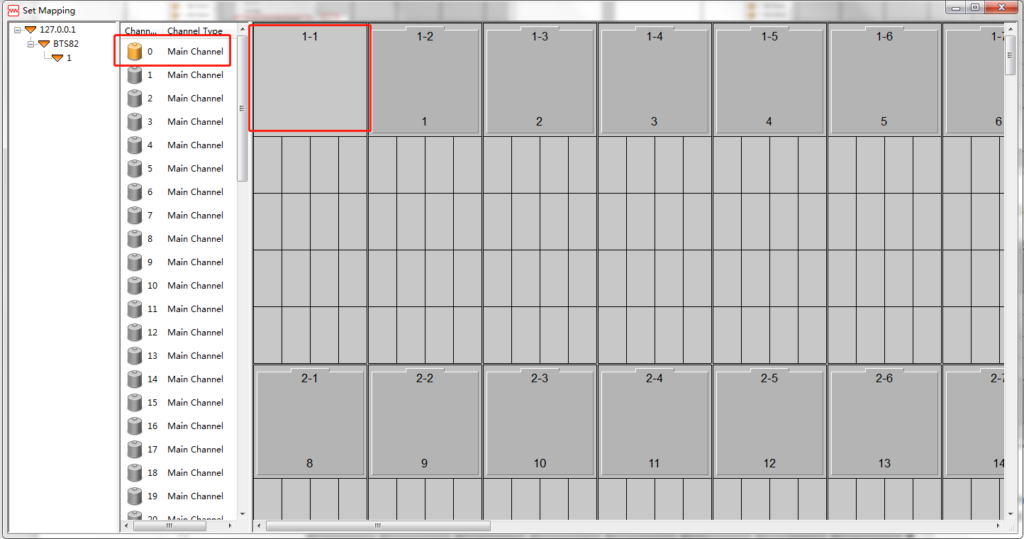
Cancel all mappings: right click on “Clear all”;
Main channel mapping, method two:
Use the left mouse button to hold down a channel number, drag it to the target position on the right interface, release the mouse, and the main channel is mapped;
After the mapping is completed, the mapped channel is displayed in the software operation interface.
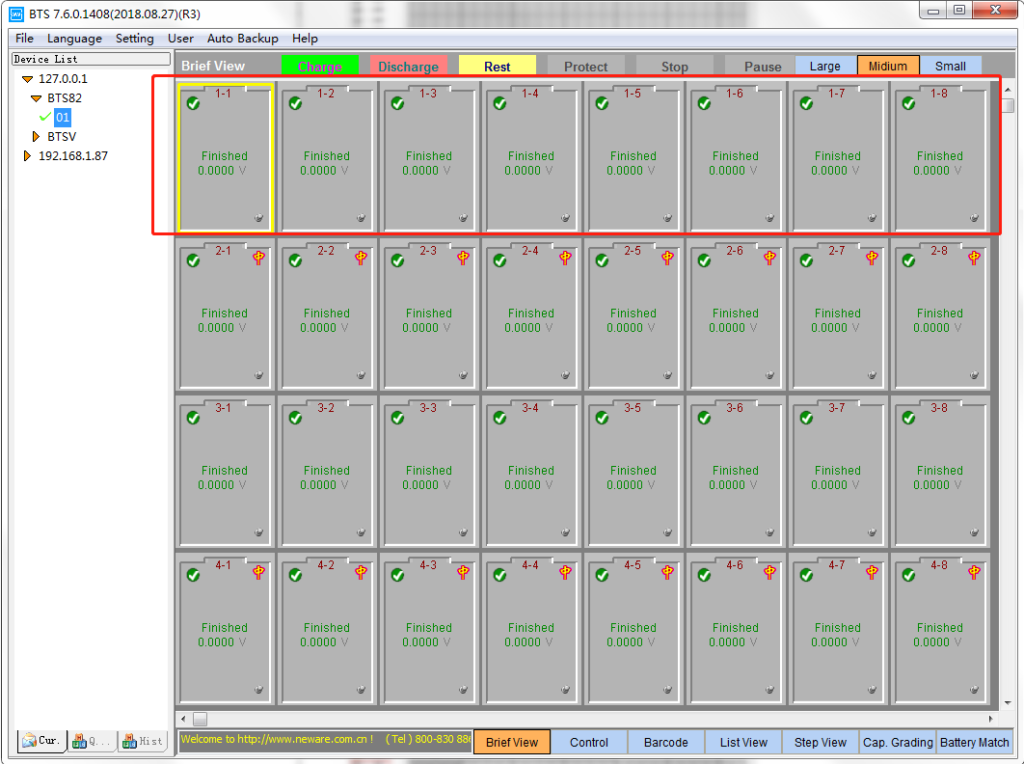
Auxiliary channel mapping Auxiliary channel location: All small boxes on the mapping interface, mapping method, and unmapping method are consistent with the mapping method of the main channel. Note: The yellow battery icon indicates the unmapped main channel, the blue battery icon indicates the unmapped auxiliary channel, and the gray icon indicates that it has been mapped and can no longer be mapped.
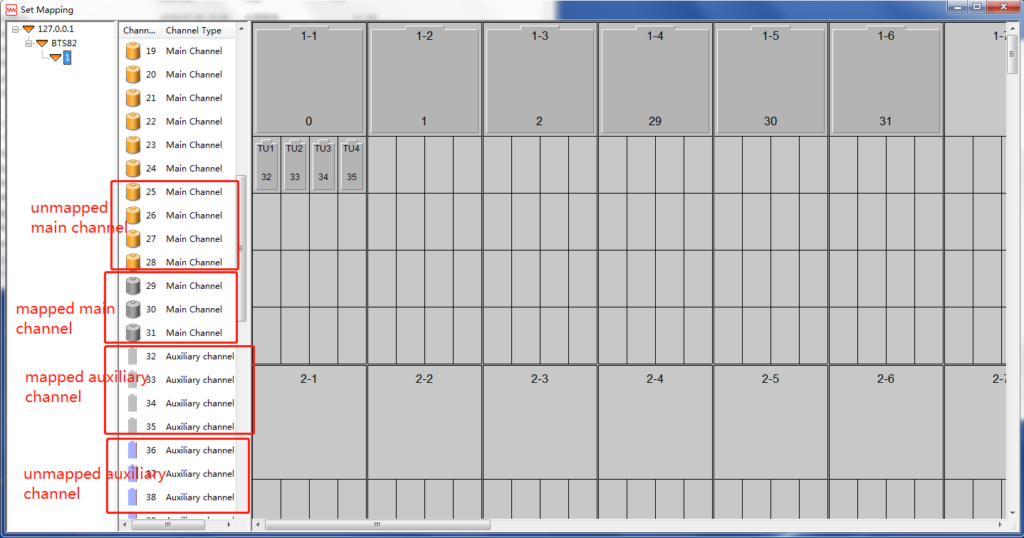
If you have any other questions, please contact me with: Nucky@newarebattery.com
Comments are closed.






