Neware BTS4000 series testers support 10Hz data sample frequency, which is good for short time pulse or C-Rate tests, but for a long time cycle-life test, if users set the data acquisition to 0.1s, the result data could be crazily huge after few weeks or months, it would be very difficult to open or even to have access. In that kind of case, we need to use Neware DfDataImport this tool to filter/shrink the data to make it accessible. The software is here: https://newarebattery.com/softwares/DfDataImport7.6.0.zip
Extract the application and copy it to BTSServer folder, usually it should be at ‘d:\Program Files (x86)\NEWARE\BTSServer\bin\’, and start it up.
Follow the steps below and there’s a big chance for you to extra the important test data to you.
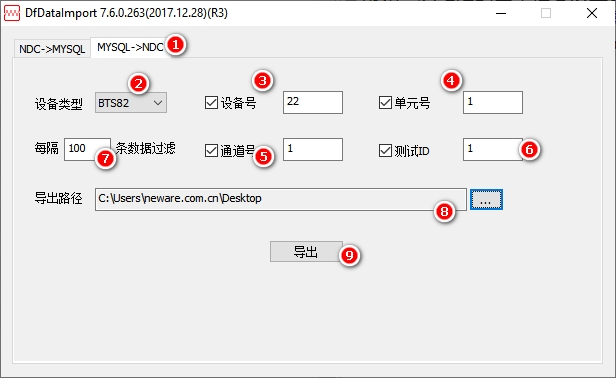
1) In DfDataImport7.6.0 application, switch to the tab ‘MYSQL->NDC’;
2) Choose device type, usually for the new machine it’s BTS82, you can also double check this in your BTS client software;
3)/4)/5)/6), check and input device ID/unit ID/Channel ID/Test ID, you can get this from your BTS Client.
7) Extract data every xxx pieces of data, input 100, which means the data will be about 1/100 of the raw data.
8) Choose a folder to export the NDC data;
9) Copy the NDC data(in fact, it’s a folder) back to NDCfile folder(usually it should be at ‘d:\Program Files (x86)\NEWARE\BTSServer\NdcFile\’);
10) Try open/view data again…
Comments are closed.






