Firstly created on: December 1st, 2019
As time goes by, the battery capacity usually drops to lower level than rated values. So dynamic SOC is more useful than static SOC.
Does Neware BTS4000 support dynamic SOC?
The answer is yes, we’d show you how to get the real capacity of the cells. And you can download this dynamic testing profile to have a try on your BTS4000 tester, please remember to modify the parameters according to your battery specs.
How to load our sample testing profiles directly and easily? Please refer to the article here.
Step 1: Rest the battery 2 mins;
Step 2: Charge the battery fully;
Step 3: Rest the battery 2 mins;
Step 4: Discharge the battery completely, this step is used to get the real capacity of the battery.
Step 4-sub: Choose set, then double click the StepTime field, a setting window like the following screenshot will popup, do as we show you in the screenshot;
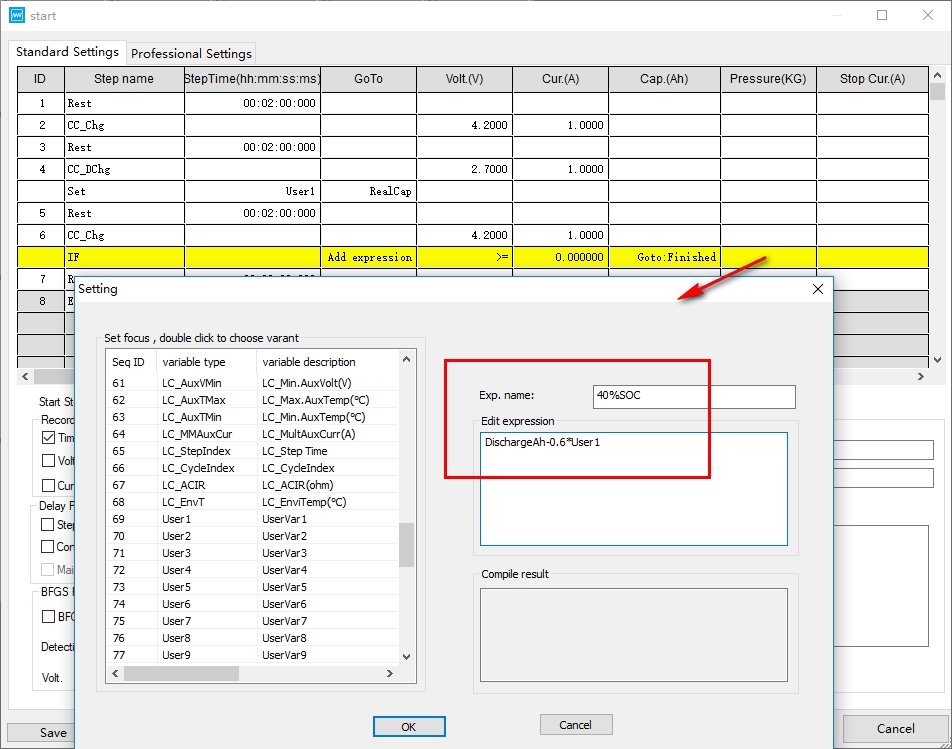
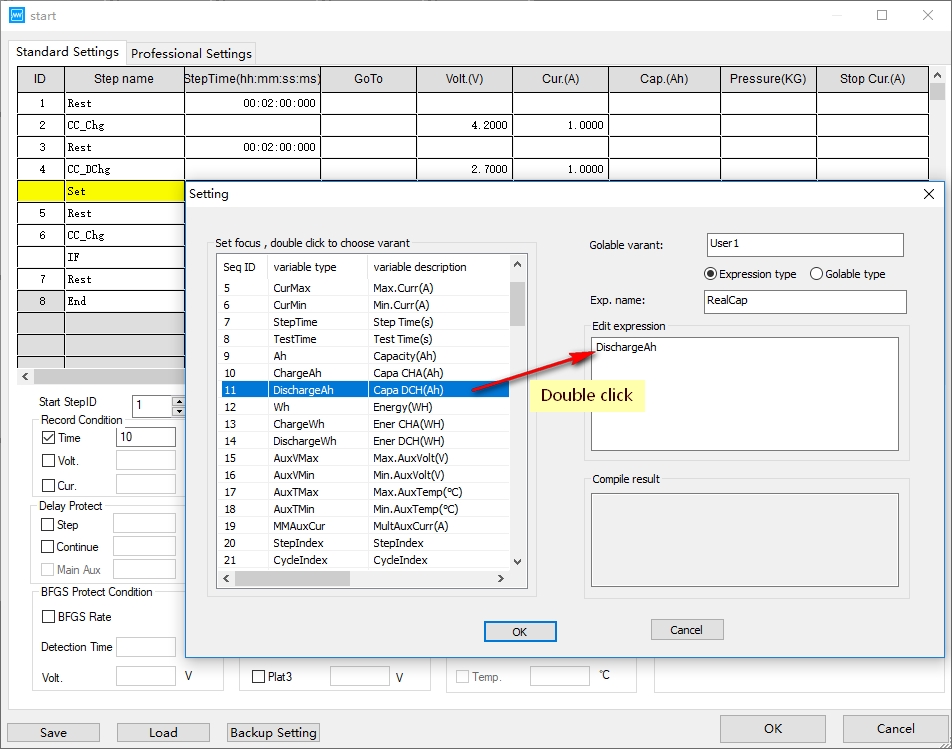
Step 5: Rest the battery 2 mins;
Step 6: Charge the battery to 40%SOC;
Step 6-sub: Choose If, and in Goto field choose ‘add expression’, then double click the blank field(Pressure) of this line. Input Expression name and formula.
DischargeAh-0.6*User1, User1 is the real capacity you got from the discharge step above, right?
Use the discharge capacity – 60% real capacity, if this formula <0, it means the battery was discharged less than 40%SOC.
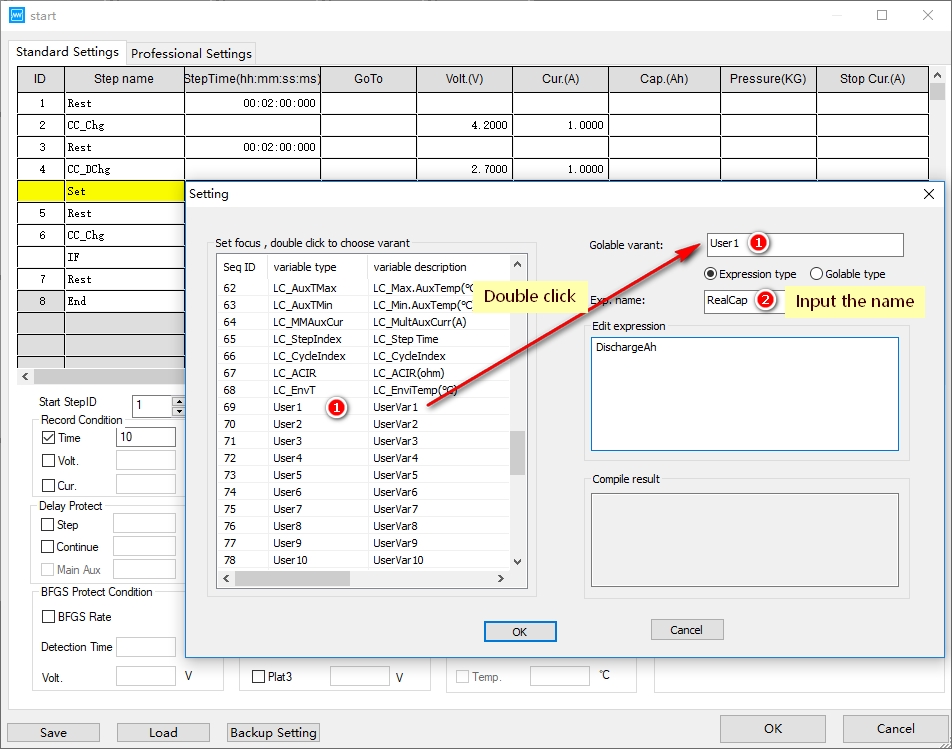
Comments are closed.






