There are two kinds of test operations to test the battery DCIR, one is the pulse DCIR test and another one is the step DCIR test.
Pulse DCIR test operation
For pulse test setup, please refer to this article firstly: https://newarebattery.com/pulse-test-on-neware-bts4000-and-igbt/
Operation standard of pulse DCIR test: At 0.2C working current the battery works 10s, and at 1C battery works 1s. The following operation is a pulse DCIR test based on 3V-4.2V working voltage and 2.9Ah capacity battery. Steps setting are as follows.
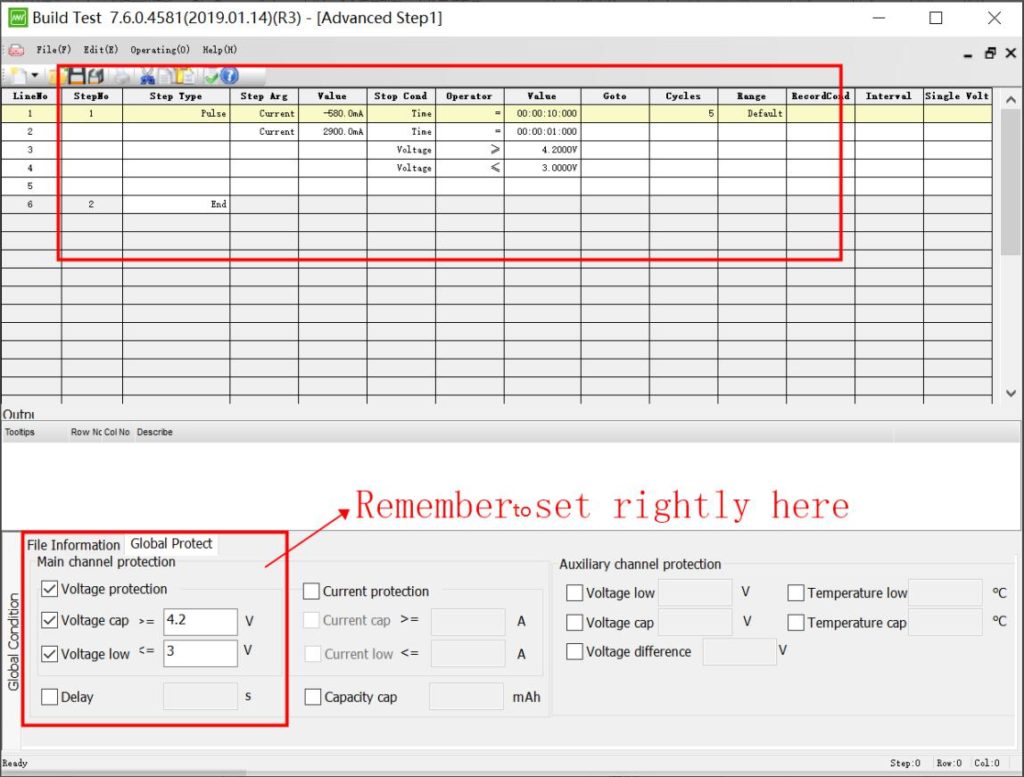
For the detailed operation of the step setting, this article does not describe here. Please refer to the article “pulse test ”. (You also can download the pulse step setting for DCIR test file directly here. Then modify according to your needs, notes: modify on BuildTest software.) After editing the step successfully, load the file into BTS7.6.0 and begin to test. Then you can get the data NDA file. Click the DCIR icon in the Toolbar.
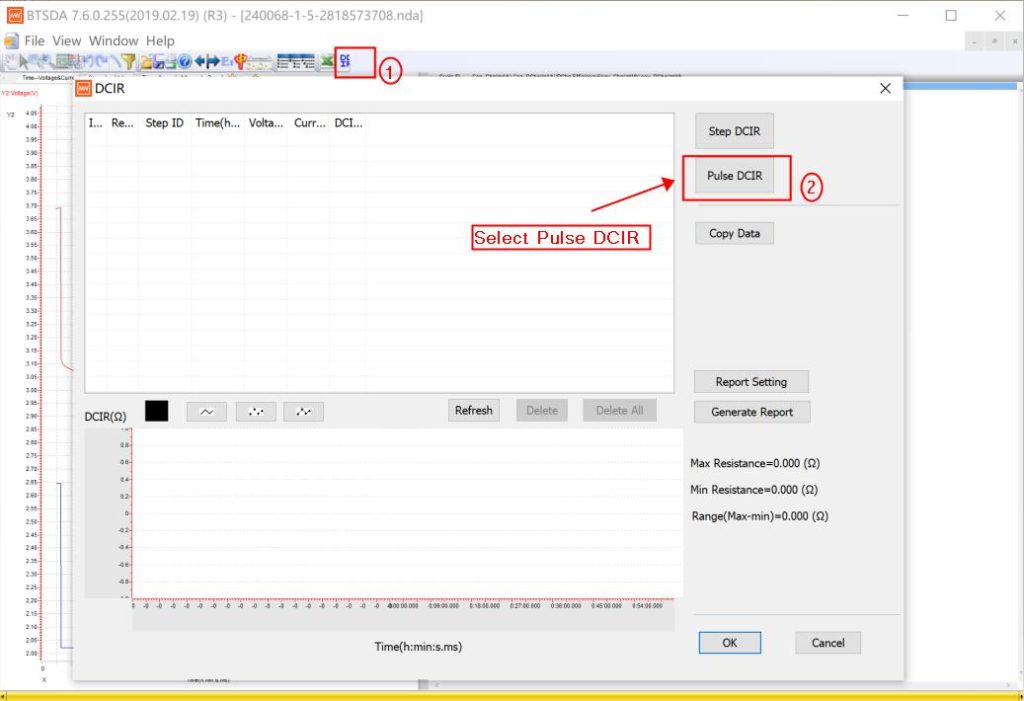
Select the items as figure shows and click OK.
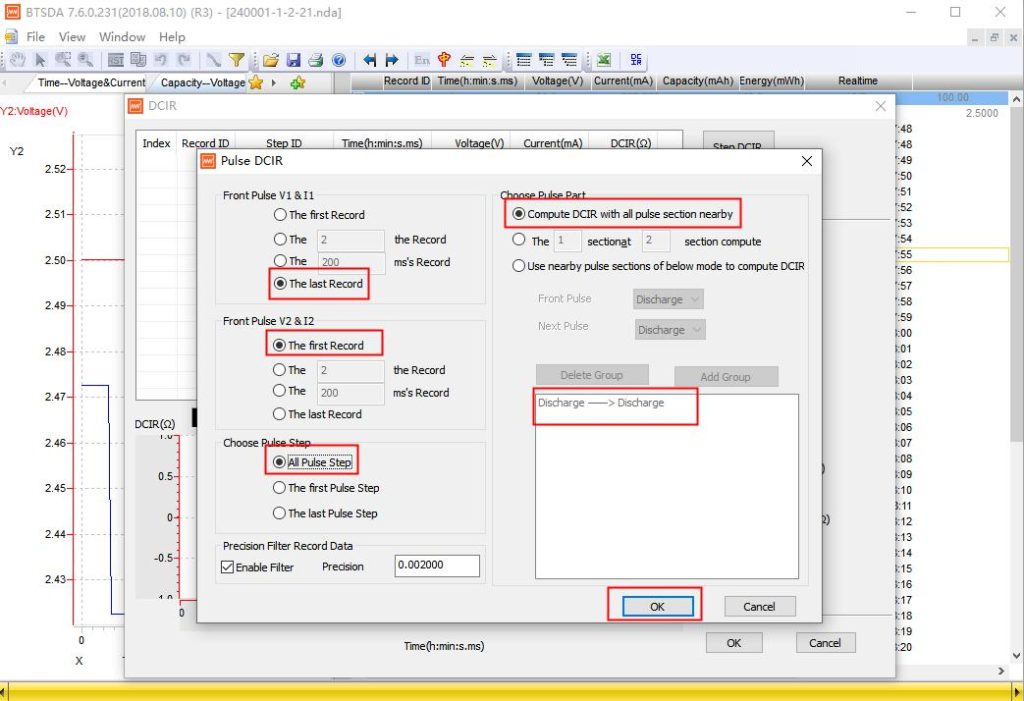
The DCIR battery in this channel is calculated automatically by the software.
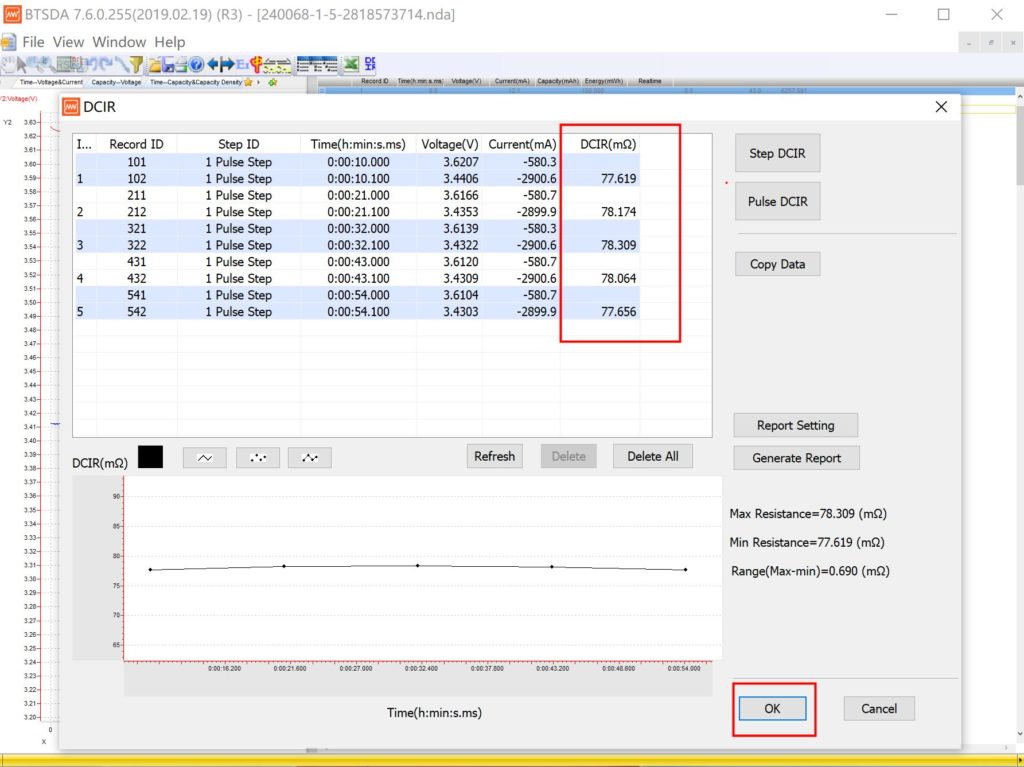
Step DCIR test operation
The results of normal step test data can also be calculated to obtain battery DCIR, as shown in the following:
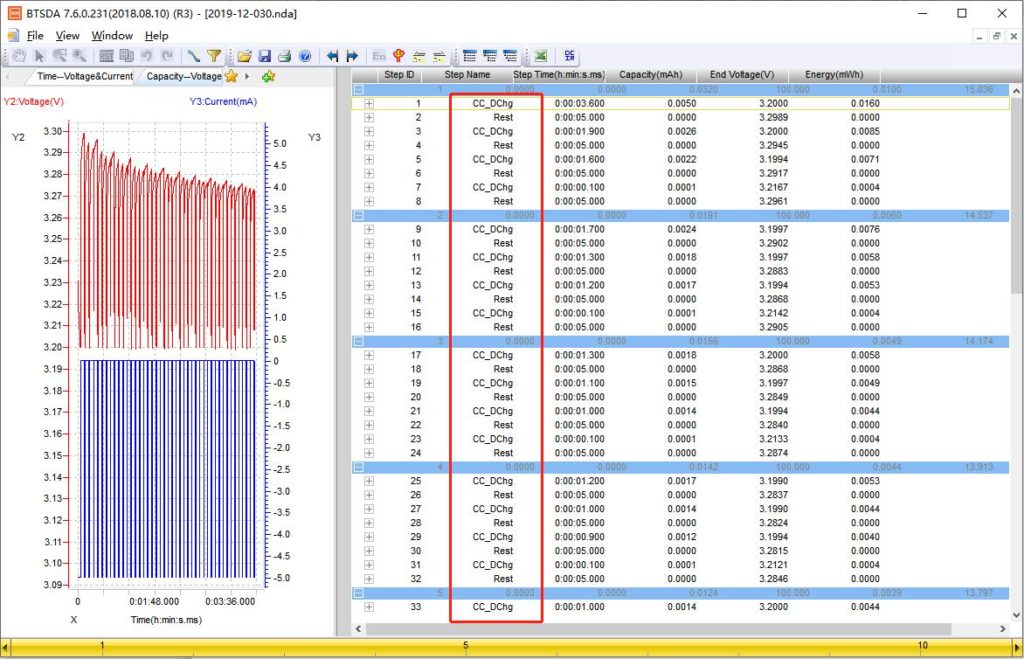
1. Open the data NDA file and click the DCIR icon in Toolbar, select “Step DCIR”.
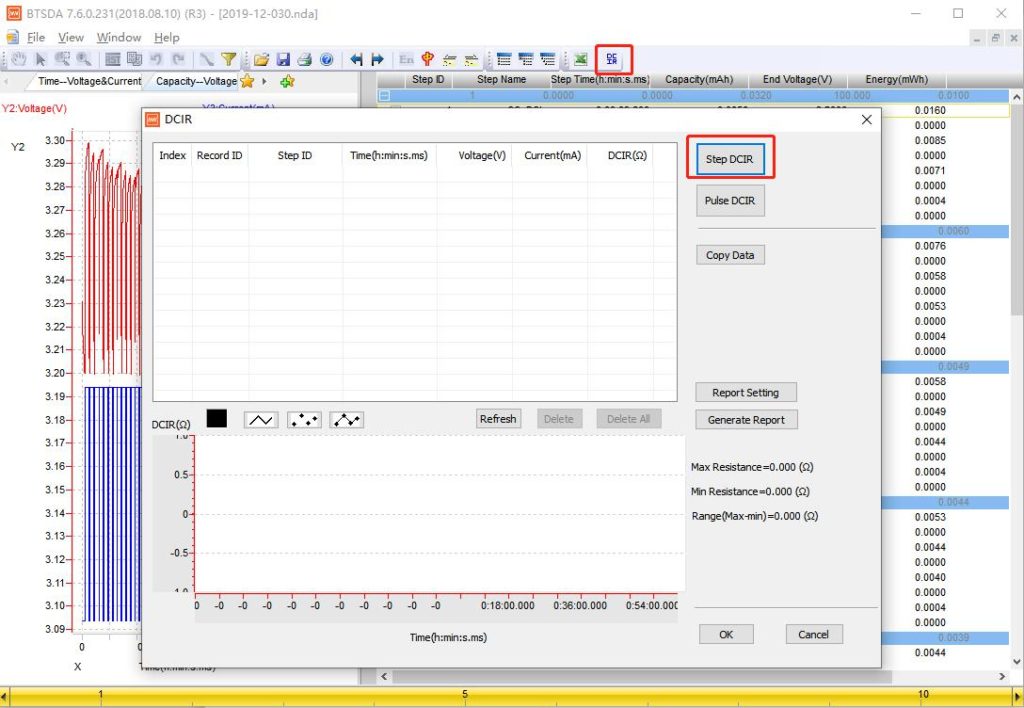
2. Select the items as figure shows. And click OK. Notes: when you finish selecting in the fourth step, the group will not appear in the white area, so you need to click “Add Group” firstly. Of course, if it shows at the beginning. The fifth step can be ignored.
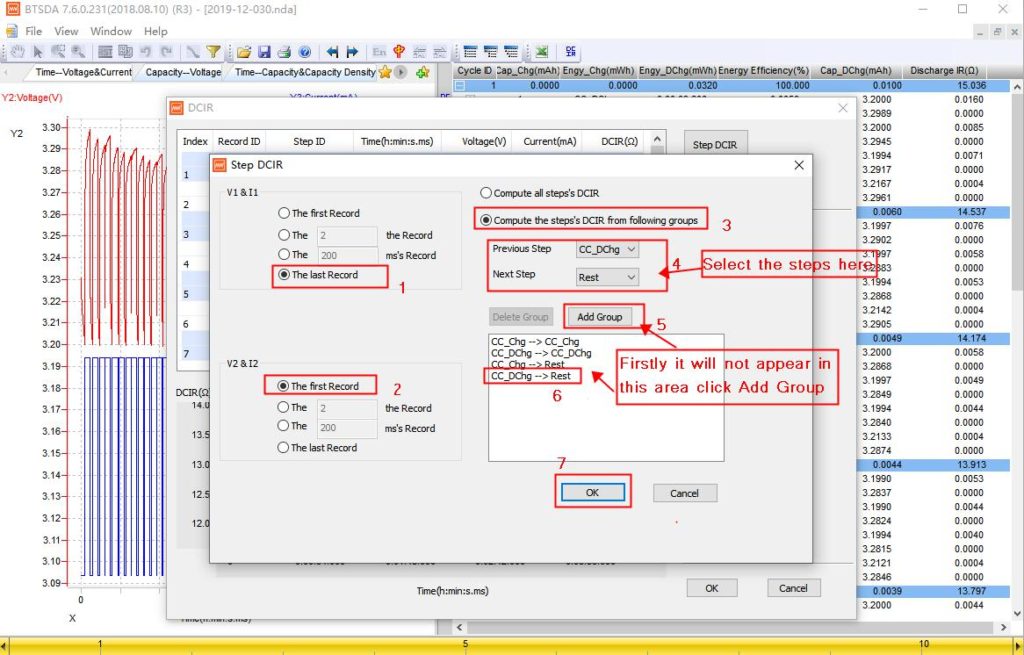
3.DCIR is calculated automatically by the software. Click OK and back to data main area.
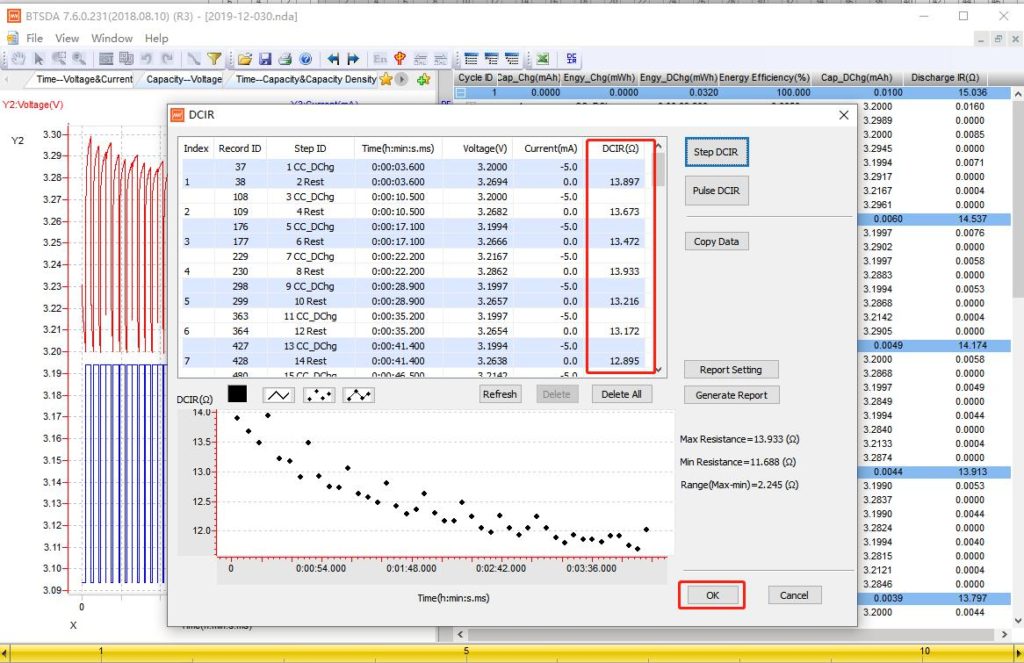
If you want DCIR numeric value to be shown on the main window, Click OK and back to the data main window. Double left click the step layer until the yellow arrow icon appears. Then click the data header empty area and select “DCIR”. Then the DCIR parameter will be shown in the data area.
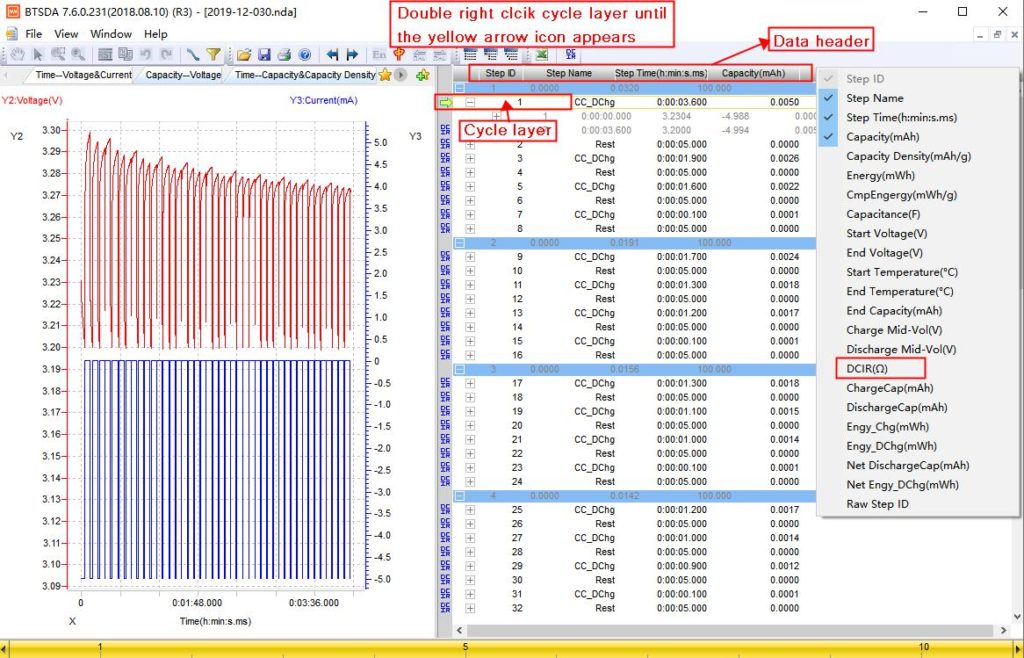
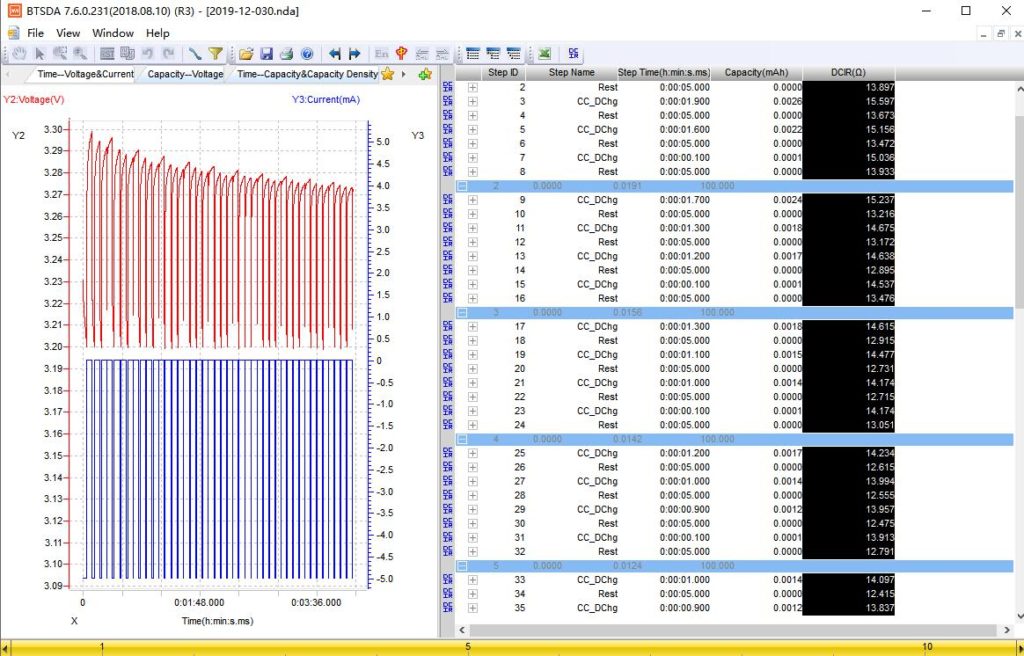
Notes: The DCIR on the main window is the result of the Step DCIR test, not the Pulse DCIR test.
Comments are closed.






