“Reset map” which means using the software to reflect the channels of the machine.
How to reset map?
1.Right click on the software interface. Select “Reset Map”
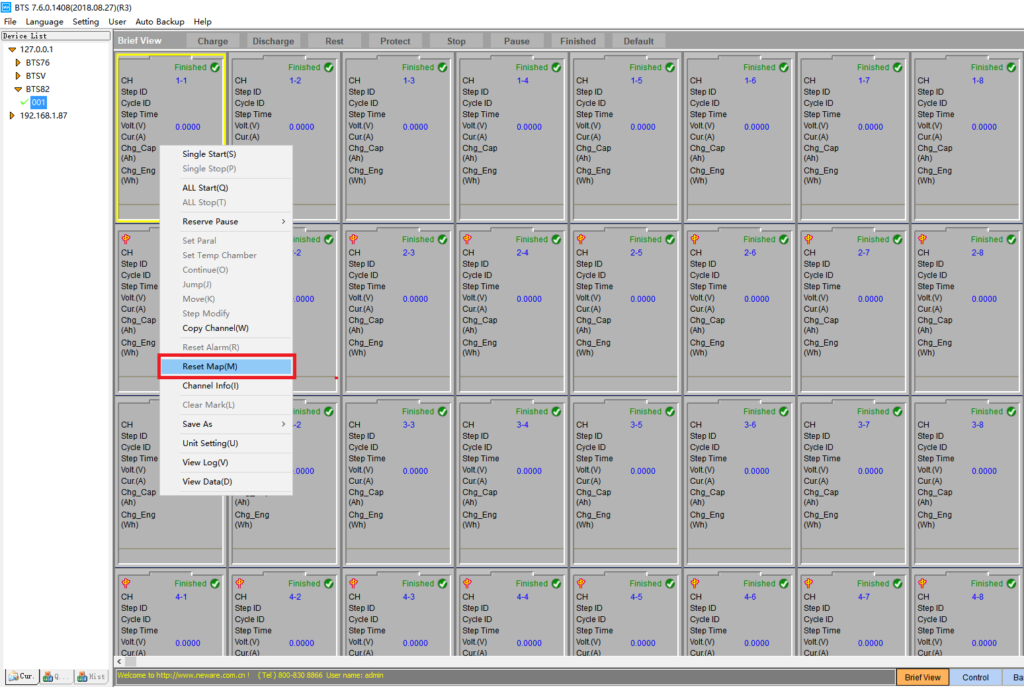
2. Right click on the interface of “Set Mapping”. Select “Clear All” to delete reflecting channels which were set before on the software.
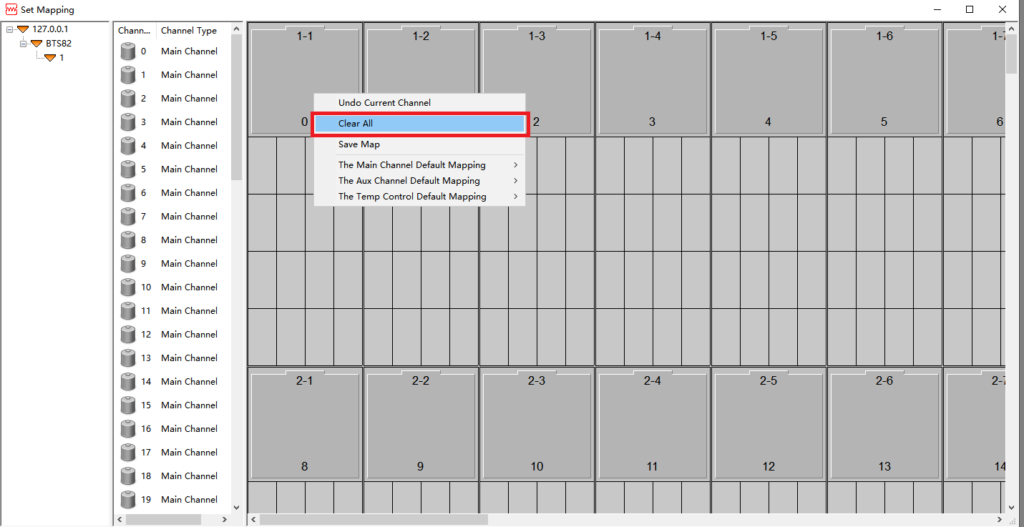
3. Right click on the interface, and select “Main/Aux channel mapping”.
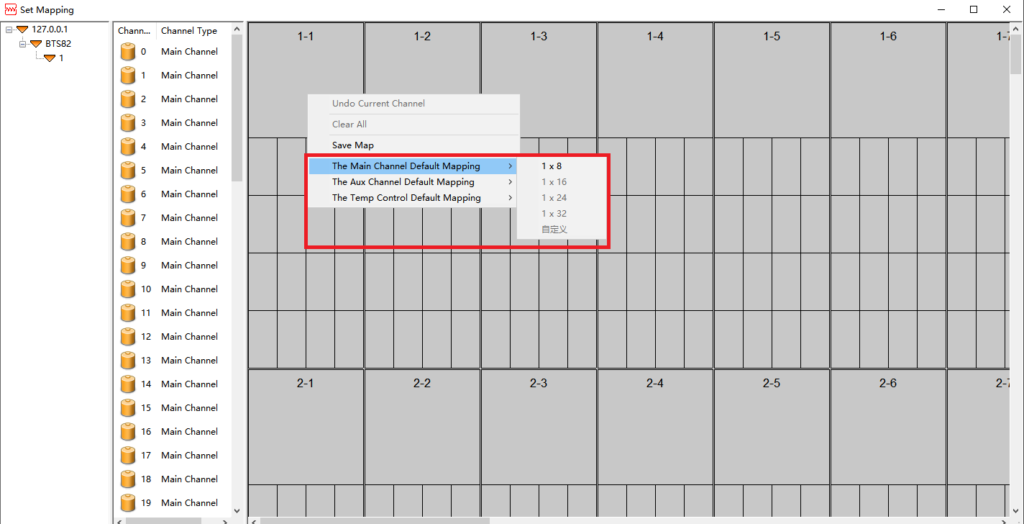
Note: the channel cannot be working when we set the map.
Comments are closed.






