It’s a quick guide you how to” lock channel” on BTS platform.
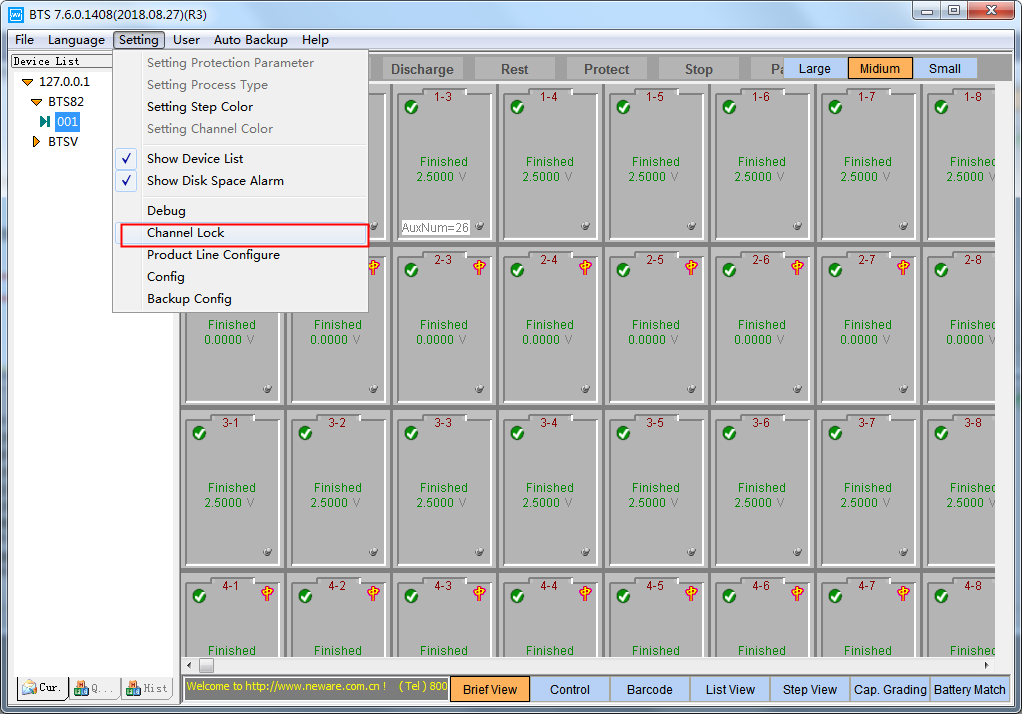
After click “Channel Lock”, there will be a pop up window to indicate all the channels lock state:0-Unlocked, 1-locked
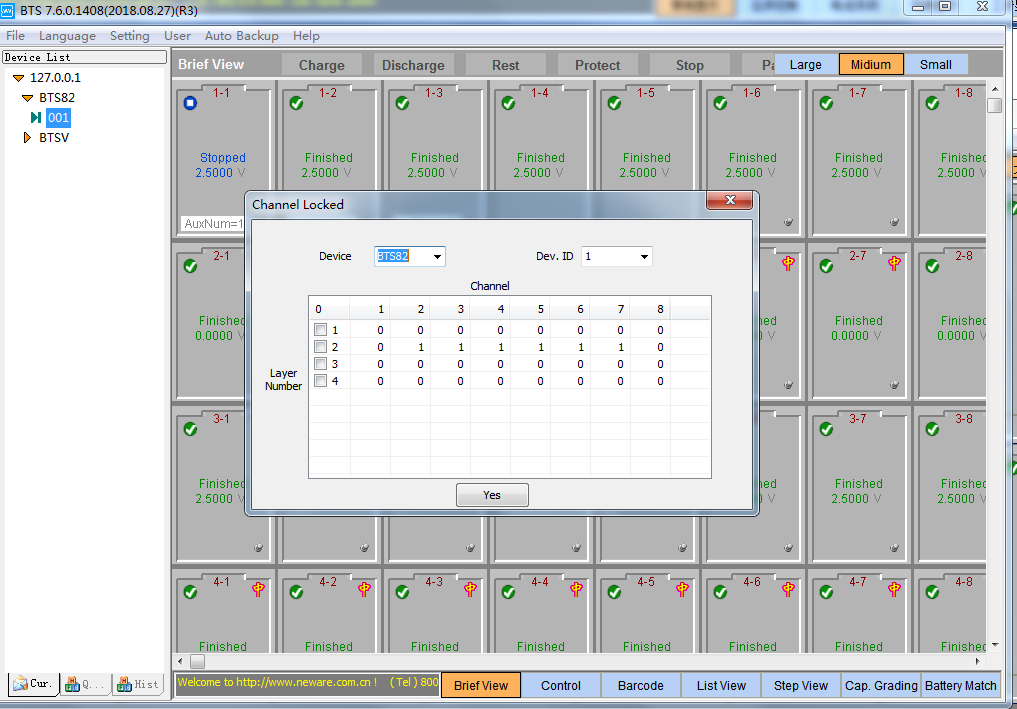
The locked channel will only display “Locked” status under small icon setting.
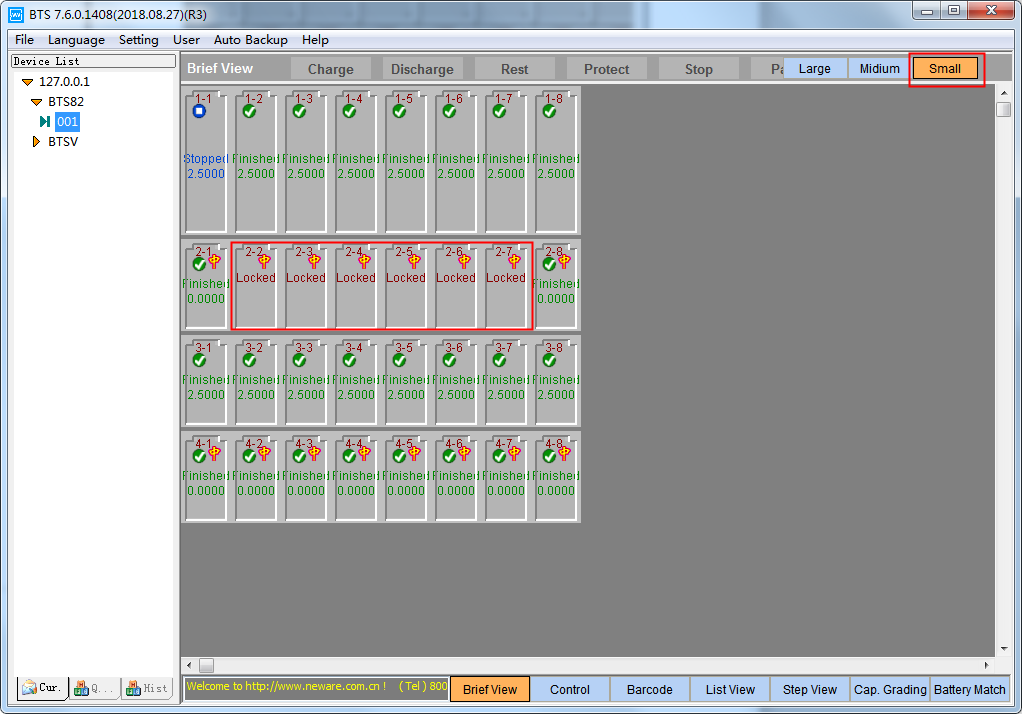
Channels can only be locked under unused or finished state, if channels are under other states, there will be pop up window to warn you: Chnl running, unable to change chnl state!
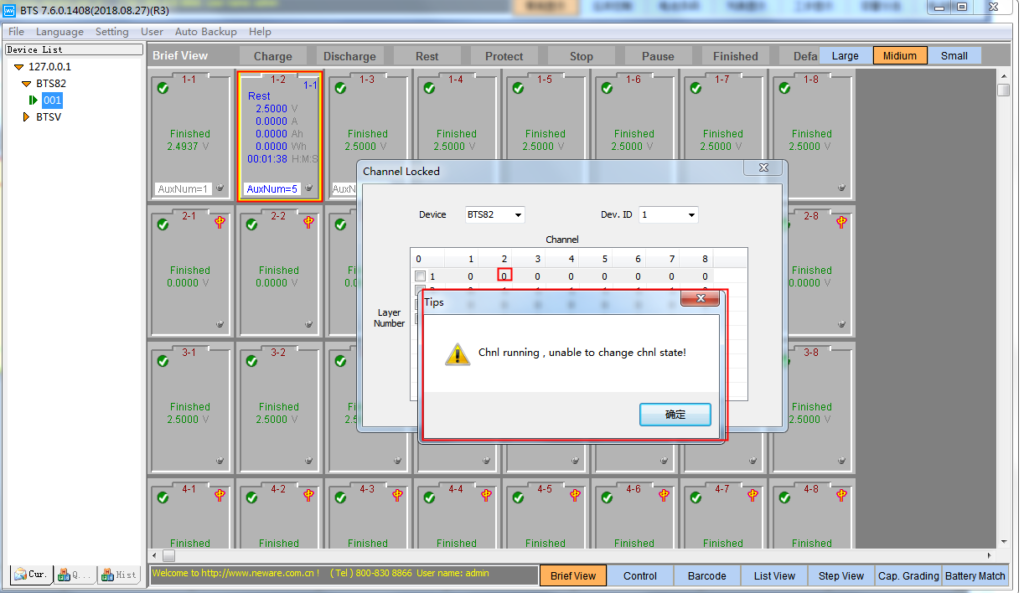
Simply tick checkbox to lock or unlock all the channels with same horizon.
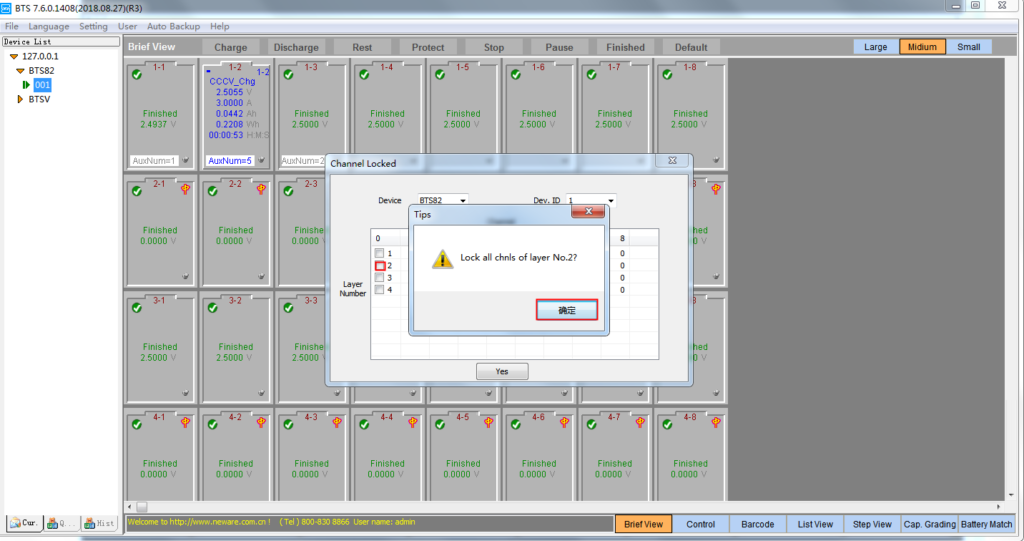
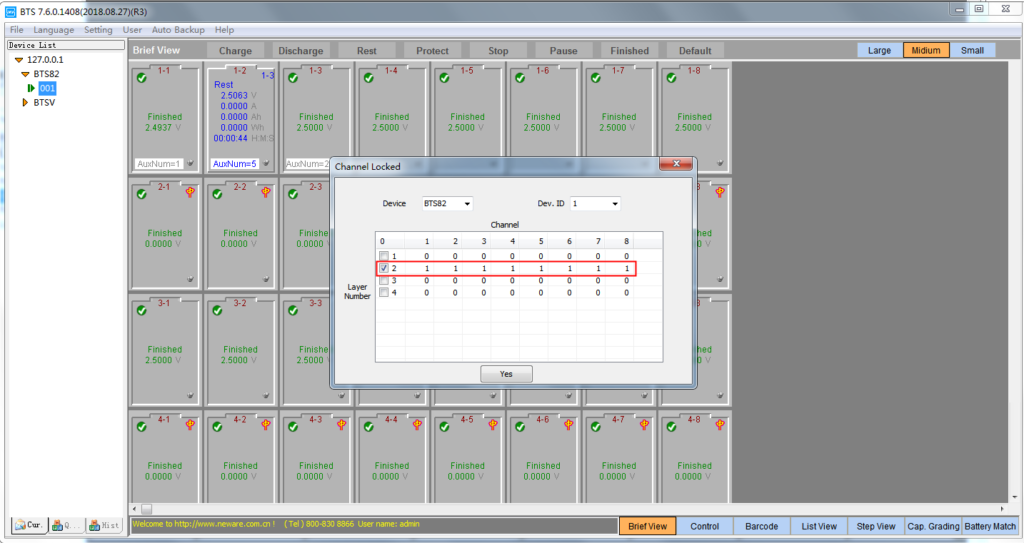
All the channels can not be locked unless all channels are under unused or finished state.
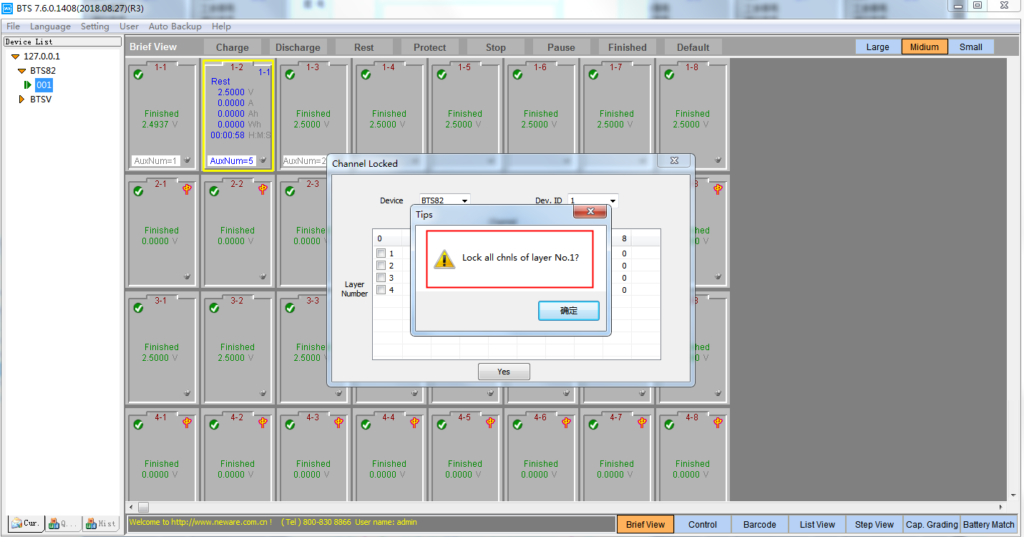
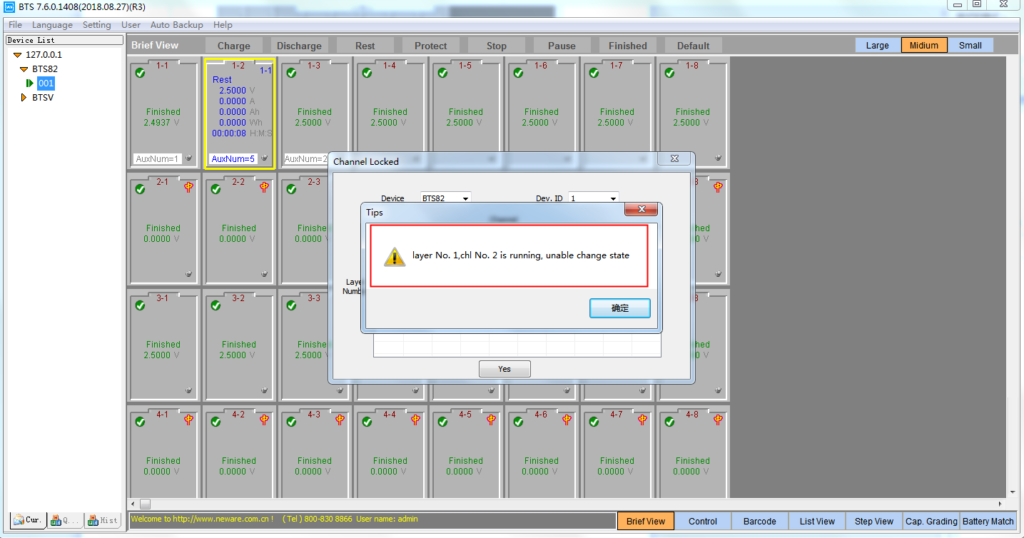
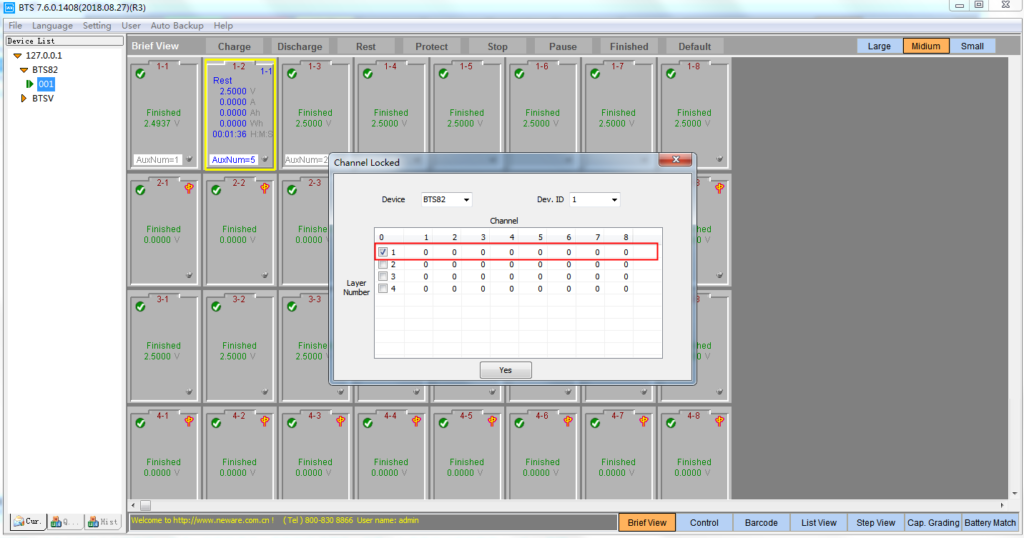
Simply click number “1” (locked) or “0” (unlocked) to lock or unlock single channel.
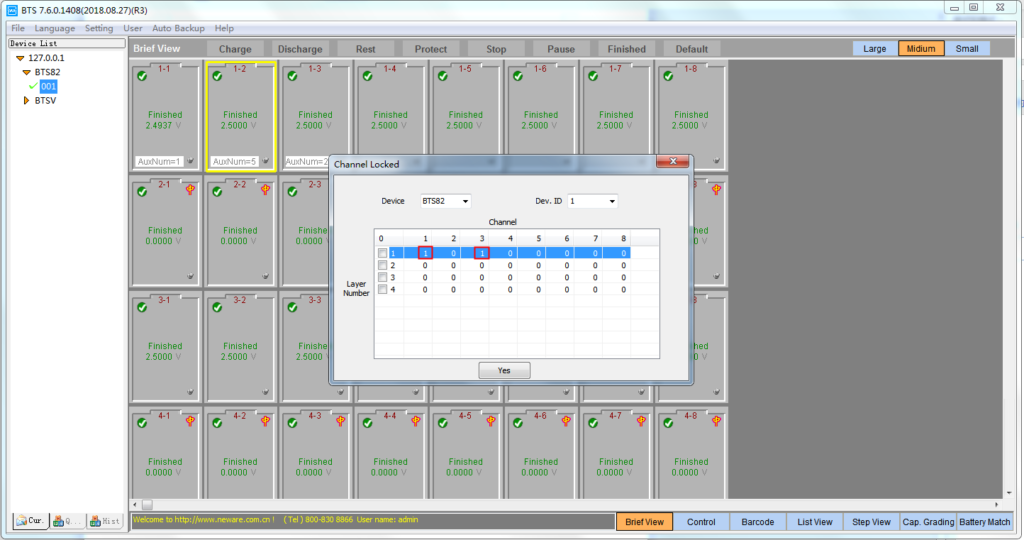
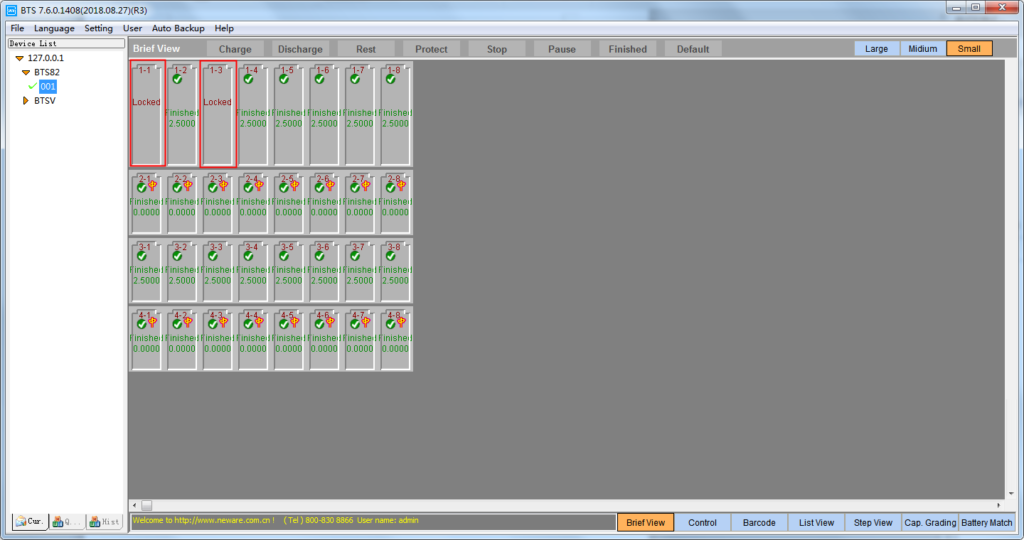
If you have more questions, please contact me with: collin@newarebattery.com
Comments are closed.






